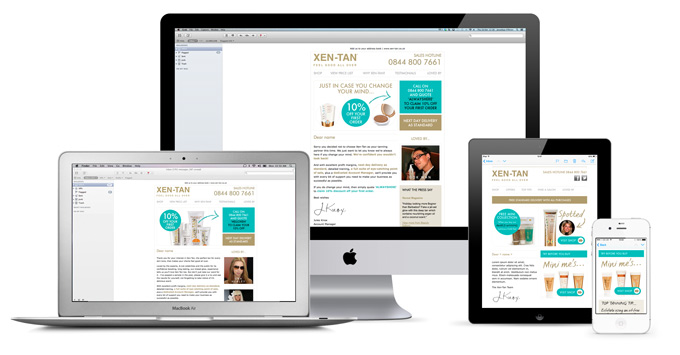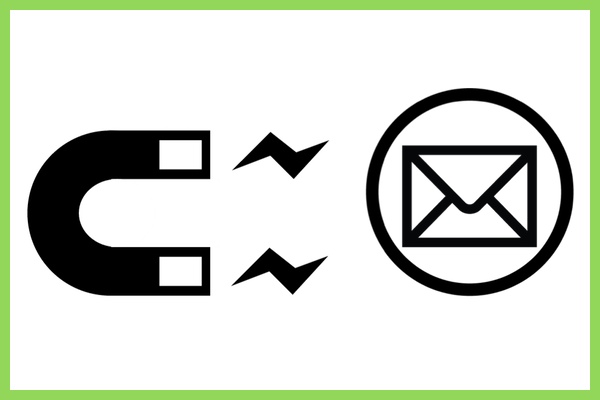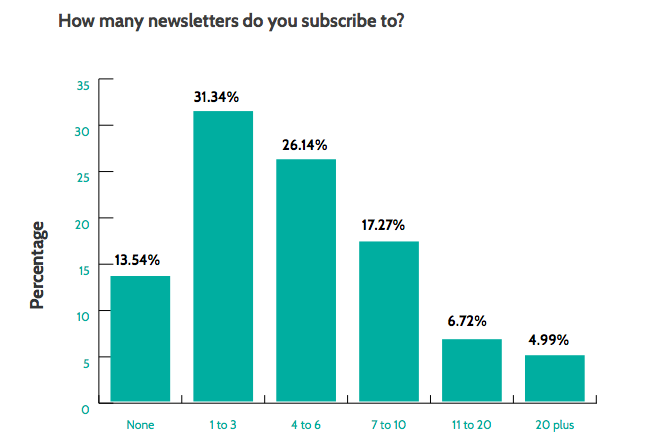Email Newsletter Scheduling
Making sure your emails come when expected and wanted, including how often to mail, what time, and for what occassion.
Welcome Emails
When someone signs up for your email newsletter, or opts-in for email communications from you, the first thing you need to do is follow up, quickly, because they are expressing a current interest in what you have to offer.
According to the director of Epsilon’s strategic and analytic consulting group, welcome emails typically have the highest open rates of any marketing emails: 50 to 60%.
Furthermore, welcome emails see 3x more transactional revenue than regular promotional mailings.
Your email service provider (ESP) should have an automated confirmation of subscriptions email setting. You should check how long it takes for you to get your confirmation mail. If your ESP hasn't got servers near your customers, then perhaps use an ESP like Mandril that prides itself on delivering this kind of delivering this kind of automated email quickly.
The Welcome Series
After the welcome email, which may contain a confirmation link, it is often good idea to have a pre-prepared series of emails to initiate your subscribers to your list and offering.
A study from Campaign Monitor found that the first 6 emails you send get the highest engagement rate. So you should try make these emails extra-awesome, showcasing the best of what you have to offer.
Pay Flynn, from Smart Passive Income, recommends asking for engagement on roughly every 3 - 4 emails, as this keeps your audience primed for interaction without putting them off by asking for too much too often.
The welcome series of emails is automated. In addition to your normal bulk mailings, they will get an initial set of emails to initiate them to your content.
Email Frequency
More email means more sales, right? Actually, the more you mail people the lower your engagement rate per email.
After analysing over 2 billion emails, Campaign Monitor found that the optimal frequency is a mail every fortnight. However, the general advice is that you should ask your customers how often they want to hear from you, or do testing to see what frequency best suits your content.
What day of the week should you send your email?
Designing Email for the Win
The design of your email has a dramatic impact on how effective it is in achieving your goals. This post looks at how to optimise your call-to-action and layout.
The design of your email has a dramatic impact on how effective it is in achieving your goals. To start with: you need to consider:
- What is your goal for this email?
- What does your recipient want from this email?
Email is a productivity tool, so it is important to be clear and direct about your purpose.
Call to Action
When you email your subscribers, you’re usually looking for a response from them. You may want them to make a purchase, to respond, to share something on social media, or simply to click through to your site. Since email is a productivity tool, your subscribers will want to feel productive when they get your mail, you want to give them something to do or know that confirms that it was worthwhile opening your email. This is your Call to Action (CTA). It needs to be a simple, straightforward request that is impossible to miss.
Often-times your call to action is the point of the mail where you say "click here", "read more", "buy now", or some other instruction. It is important that this CTA is easy to see, impossible to miss, and has a sense of urgency. Your CTA should be short and clear: an effective call to action is generally 2 - 5 words long.
AWeber ran a test on its email newsletter and found that putting the call-to-action in a button was 17% - 33% more effective than putting it in a text-link. However, after 20+ mails with the button, text-links started performing better than the buttons. The key take-out? Calls-to-action need to stand-out, and you should change them occassionally to ensure people notice them more. And, as-always, keep testing. (Source: Aweber)
Testing has shown that it is better to have ONE call to action (CTA) per email rather than multiple calls to action.
Whirlpool found that having ONE Call-To-Action (Treatment) rather than multiple calls-to-action (Control) in an email address led to a 43% average increase in click-throughs (source: Marketing Sherpa)
Placement of the CTA depends on the content of the email. Generally speaking, putting your CTA "above the fold" (i.e. before someone has to scroll to read more) is more effective.
Responsive Email Design
More email is read mobile than on a desktop email client already. According to Litmus Email Analytics, 47% of email is now opened on a mobile device (Litmus, ”Email Analytics”, April 2014).
In fact, email is the most popular activity on US smartphones (Always Connected, IDC & Facebook, 2013) . In South Africa, it is only email as a surpassed by use of chat applications like WhatsApp, Mxit, and BBM.
Hence it is important to consider how your mail will appear on mobile. Below is an example of Responsive Email design:
Inside-Out Creative designed an email for their client, Xen-Tan, that changes dimensions to fit the screen it is being viewed on. This is called Responsive Design.
Most decent Email Service Providers (ESPs) will have responsive themes. If you are putting together your own responsive HTML email then you should use a tool like Litmus to give you a preview of how your email will appear on different screens and email clients before you send it.
The only problem with this is that up to 43% of people don't automatically have images displayed in their emails. So it is important that key text isn't put on your images, and that you have ALT text behind images in-case they don't appear. Consider styling your ALT text. This gives you an opportunity to grab your reader’s attention, even if images are disabled.
Growing your Email Marketing List
Your house-list of opted-in email addresses can be a major digital marketing asset. This section shares best-practices for growing your list.
Email is a productivity tool for most people, and so it is important for marketers to get permission before mailing people. For this reason it is important that marketers work on getting more people on their opt-in email list.
Setting up List Magnets
Content that is highly attractive can be used to entice people to sign up for your email marketing list. We call this type of content a "list magnet" - in other words it attracts people to sign up to your email list.
Almost every interaction with customers can be used to gain their permission for you to send them emails. Many emails marketers have found it beneficial to incentivise email sign-ups by offering something valuable, and askinh if they would sign up to your newsletter at the same time.
Examples of valuable content include articles, videos, multimedia, presentations, white papers, gift voucher, music tracks, free attendance to an event, entry into a competition, or simply the offer of exclusive or useful content in a newsletter.
People want to receive content that is relevant to them, and preferably from a trusted brand.
62% of people subscribe to email newsletters for news and expert information
Create a compelling email signup page
Once you've decided on what your incentive for signup is going to be (your list-magnet), you should make it as easy and compelling as possible for people to give you their details and permission for your contact.
Here is an example of a good email landing page (for Treeshake's Social Content Canvas)
- Display your trusted brand prominently
- Remind people why they’re here
- Sell the benefit
- Give more information
- Make it real with a preview- show them what they’re getting
- Call to action
- Email opt-in
- Button-text links to the action
- Encourage people to share the goodness
BEST PRACTICES FOR SIGN UP FORMS
Above the fold and on every page.
Conventionally in the sidebar of your site
Research shows that sign up forms on ABOUT PAGES are highly effective.
Privacy and anti-spam policy for subscribers. Let them know what will their info be used for AND how THEY will benefit
Make the call to action clear, and put it on a nice big button so they can't miss it.
Test to see that it your email sign-up page is working by testing and optimising it.
Email Service Providers we like
An email service provider (ESP) is a company that offers bulk email software and services. There are an overwhelming number of these companies around, so we have selected a few credible providers for you to have a look at and choose your favourite.
An email service provider (ESP) is a company that offers bulk email software and services.
An ESP may provide tracking information showing the status of email sent to each member of an address list. ESPs also often provide the ability to segment an address list into interest groups or categories, allowing the user to send targeted information to people who they believe will value the correspondence.
General Email Service Providers
MailChimp: allows you to do incredible things with email, like integrating your email lists' social media data to help you target and personalise.
Campaign Monitor: rated best for beautiful email design templates.
GetResponse: easier to get going with quickly because it has less features, it's also a little cheaper per email than Campaign Monitor and MailChimp.
Emma: Emma distinguishes itself through service. It's team of experts are there to help you do email marketing like a pro, especially on the list management side.
MadMimi: has a fun and easy user experience, and less features than the larger and more complex ESPs.
Constant Contact: good option for small businesses and small non-profits, focusses on non-technical users by providing the simplest features for design and sharing.
GraphicMail: a South African ESP with world-class features and support for companies of any size.
Everlytic: a South African email service provider with world-class features and support, recommended for SA companies with large email lists/
ExactTarget: owned by Salesforce, specialises in customer-journeys and automated realtime email marketing. A good option for large companies with skilled digital marketing teams.
SilverPop: owned by IBM, it offers the deepest analytics and intelligent targeting and automation options. It's recommended for big clients with complex email marketing needs.
TotalSend: full-service South African ESP that is specialising in transactional emails
Vero: focusses on email automation, and behavioural targeting and remarketing particularly.
ESPs may have similar basic features and functionality, but vary in volumes, policies, and deliverability, which makes the selection of an appropriate ESP critical to both the success of an email marketing campaign and the cost effectiveness of its implementation.
ESPs policies, also known as terms and conditions (such as an Acceptable Use Policy), are meant to prevent abuse by users in order to ensure that no spam is sent through their systems. This is intended to result in the best possible delivery rates, with no messages blocked as spam.
An ESP will provide a service which may include the following features:
- Ability to create templates for sending to contacts and/or the use of templates pre-made
- A subscriber list, which is uploaded by the user for distributing messages. This may be enhanced with custom fields in order to hold additional information for each subscriber for filtering and targeted messaging purposes
- A send engine, which allows users to distribute their message to the subscribers
- Updating of the subscriber list to suppress those requesting to be unsubscribed
- Statistical reviews of each email sent to measure the success rate of the campaigns
- Testing of templates for compatibility with email applications
- Spam testing to gauge the score of the email against known factors that will place the template at risk of being blocked
- The ability to send both html and plain text formats to improve delivery success rates (known as Multi-Part MIME)
- The ability to customise dynamically the content of emails that are sent out, to tailor personalised and relevant communications
- The level of service provided can be according to the above basic features, or the number of subscribers uploaded, or the frequency of use – or any combination of the above criteria.
Some ESPs cooperate with Mailbox Providers, through organizations such as the Messaging Anti-Abuse Working Group, to ensure compliance with legislation and best practices, and get feedback on the messages they send.
Do you have a favourite ESP you'd recommend for any particular reason? Please let us know in the comments.
Specialist ESPs
RocketSeed: lets you centrally manage the email signatures for your whole company, and even serve targeted email signatures to different audiences based on who your staff mail.
Litmus: Litmus provide email testing solutions. You can check how your email appears in different desktop and mobile clients, and do advanced testing on the performance of your emails.
Mandrill: has servers around the world to ensure faster delivery of your email. For this reason it is the ESP of choice for automated emails that need to be delivered quickly, like receipts.
Email Marketing in South Africa
Email is the most popular way to share content online, and is the first daily contact point with the internet for most South Africans. This post looks at how email is used in South Africa, and who the main email industry players are.
Email marketing is perhaps the most underrated form online marketing in South Africa. It is highly effective, simple to use, and used by virtually everyone who is online in the country. To give you a bit of context, we've gathered some key research about how people use email in South Africa.
A 2013 research report by Everlytic and Effective Measure entitled "Demystifying the Inbox" found that:
- Over 7 million South Africans start their day online by accessing email
- 4.8 million South Africans have more than one email address
- 53% read email on the mobile phones
The figures in the report are based on a survey of almost 2000 random South African web users.
Email is Social
The Demystifying the Inbox study found that 93% of SA web users share content on email, while only 56% use Twitter and 17% use Twitter.
While the Facebook and Twitter figures are on the rise, email is still a very significant social content sharing channel.
Inbox Volumes
The Demystifying the Inbox study found that average South Africa gets between 120 - 200 emails per week. An interesting insight from the study is that the number of emails you get correlates with how much you earn. Higher income jobs are generally occupied by graduates and professionals who do much of their work on computers. So if you want to reach these people with email marketing, your messaging needs to compete for attention by being succinct and compelling. This is why we pay so much attention to email optimisation such as subject-line and call-to-action testing.
The average South African subscribes to 4-6 email newsletters
People with higher income tend to subscribe to more newsletters. On average people earning above R30k per month subscribe to between 5 and 7 newsletters. Almost 38% of people earning more than R70k per month subscribe to more than 7 newsletters.
Furthermore, the study found that 73% of South African email users have interacted with an email advert, and 54% of email users have purchased something they saw on email. This number will continue rising along with e-commerce use in the country, which is currently growing at 30% annually. An interesting insight is that women are more likely than men to click on email adverting.
Email Regulation in South Africa
The industry body for email marketing companies in South Africa is the Direct Marketing Association of South Africa (DMASA), who also manage the National Opt-Out list of people who don't want to get any email or SMS communications from DMASA members.
If you're collecting a list you need to ensure you're compliant with the Protection of Personal Information Act (POPI), which is all about protecting your consumer's private information from data theft or loss.